In the method loadData of SheetAPI, it allows user add date validation to the sheet. .
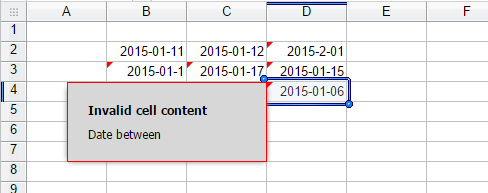
Here comes the code example
SHEET_API.loadData(SHEET_API_HD, {
fileName: 'Validation Json File',
sheets: [{
name: 'First tab',
color: 'orange',
id: 1
},{
name: 'Second tab',
id: 2
}],
floatings: [{
sheet:1,
name:"validation1",
ftype:"cdt",
json: "{"name":"vd","rng":[{"span":[1,2,2,4,4],"type":1}],"opt":{"dt":2,"op":0,"mind":"2015-01-09","maxd":"2015-01-12","hint":"Date between","allow":true},"id":"validation-1"}"
}],
cells: [
{sheet: 1, row: 2, col: 2, json: {data:\"2015-01-11\",fm:\"date\",dfm:\"Y-m-d\"}},
{sheet: 1, row: 2, col: 3, json: {data:\"2015-01-12\",fm:\"date\",dfm:\"Y-m-d\"}},
{sheet: 1, row: 2, col: 4, json: {data:\"2015-02-01\",fm:\"date\",dfm:\"Y-m-d\"}},
{sheet: 1, row: 3, col: 2, json: {data:\"2015-01-01\",fm:\"date\",dfm:\"Y-m-d\"}},
{sheet: 1, row: 3, col: 3, json: {data:\"2015-01-17\",fm:\"date\",dfm:\"Y-m-d\"}},
{sheet: 1, row: 3, col: 4, json: {data:\"2015-01-15\",fm:\"date\",dfm:\"Y-m-d\"}},
{sheet: 1, row: 4, col: 2, json: {data:\"2015-01-10\",fm:\"date\",dfm:\"Y-m-d\"}},
{sheet: 1, row: 4, col: 3, json: {data:\"2015-12-30\",fm:\"date\",dfm:\"Y-m-d\"}},
{sheet: 1, row: 4, col: 4, json: {data:\"2015-01-06\",fm:\"date\",dfm:\"Y-m-d\"}}
]
});
The above code will insert a range of cells from B2:D4 by adding text validation.
For validation, loadData json object includes at least 4 names: fileName, sheets, floatings and cells.
| Name | Property | Example | Description |
|---|---|---|---|
| File name | fileName | fileName: 'Example Sheet' | Define the file name for this sheet file. |
| Sheet object | sheets | sheets: [{},{}] | Set defined sheet tabs information for this file. |
| Floating object | floatings | floatings: [{},{}] | Set defined floatings information for this file. |
| Cell object | cells | cells: [{},{}] | Set defined cell information for each tab. |
To add date between or not between validation, the following json object need to be added into floatings.
{
sheet:1, // the sheet id of added condition
name:"validation1", // name should be unique
ftype:"cdt", // define validation type
json: "{name:\"vd\",rng:[{span:[1,2,2,4,4],type:1}],opt:{dt:2,op:0,\"mind\":\"2014-01-09\",\"maxd\":\"2014-01-12\",hint:\"Date between\",allow:true}},\"id\":\"validation1\"}"
}
For each json object inside validation floating, it is a string with the following format.
name // vd
span // [sheetId, x1, y1, x2, y2] which define sheetId and a range of cells need to be added validation
opt
dt // data type - should be set as 2 if it is date validation
op // 0 means Date Between.
// 1 means Not Between.
mind // the minimum date to be compared.
maxd // the maximum date to be compared.
hint // the display message for invalid data
allow // true or false. If it is true, it means allow enter invalid data, but show hint if it is invalid.
ignoreBlank // true - default is false if it is not set. If cell is blank, not apply validation if ignoreBlank is set true.
id // unique in this sheet file
To add date validation, the following json object need to be added into floatings.
{
sheet:1, // the sheet id of added condition
name:"validation1", // name should be unique
ftype:"cdt", // define validation type
json: "{name:\"vd\",rng:[{span:[1,2,2,4,4],type:1}],opt:{dt:2,op:12,hint:\"Valid date\",allow:true}},\"id\":\"validation1\"}"
}
For each json object inside validation floating, it is a string with the following format.
name // vd
span // [sheetId, x1, y1, x2, y2] which define sheetId and a range of cells need to be added validation
opt
dt // data type - should be set as 2 if it is date validation
op // 12 means Is valid date.
hint // the display message for invalid data
allow // true or false. If it is true, it means allow enter invalid data, but show hint if it is invalid.
ignoreBlank // true - default is false if it is not set. If cell is blank, not apply validation if ignoreBlank is set true.
id // unique in this sheet file
To add date validation, the following json object need to be added into floatings.
{
sheet:1, // the sheet id of added condition
name:"validation1", // name should be unique
ftype:"cdt", // define validation type
json: "{name:\"vd\",rng:[{span:[1,2,2,4,4],type:1}],opt:{dt:2,op:6,date:\"2015-01-12\",hint:\"equal date\",allow:true}},\"id\":\"validation1\"}"
}
For each json object inside validation floating, it is a string with the following format.
name // vd
span // [sheetId, x1, y1, x2, y2] which define sheetId and a range of cells need to be added validation
opt
dt // data type - should be set as 2 if it is date validation
op // 6 means Equal the compared date.
// 13 means Before the compared date.
// 14 means On or Before the compared date.
// 15 means After the compared date.
// 16 means On or After the compared date.
date // the compared date
hint // the display message for invalid data
allow // true or false. If it is true, it means allow enter invalid data, but show hint if it is invalid.
ignoreBlank // true - default is false if it is not set. If cell is blank, not apply validation if ignoreBlank is set true.
id // unique in this sheet file