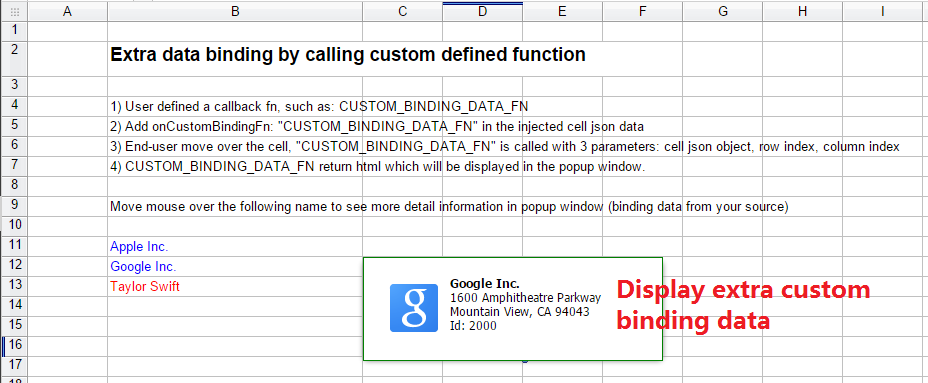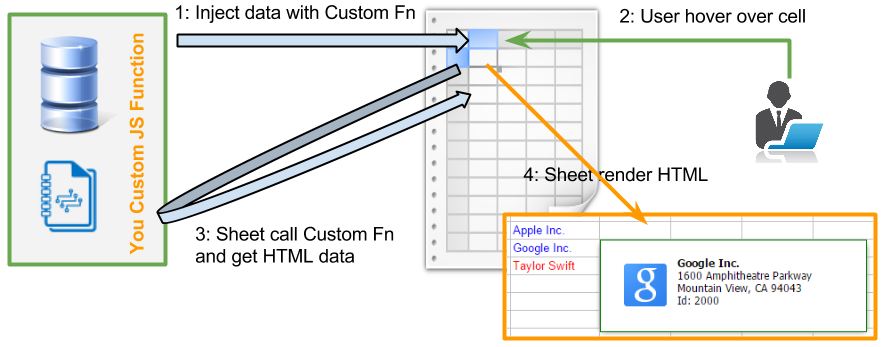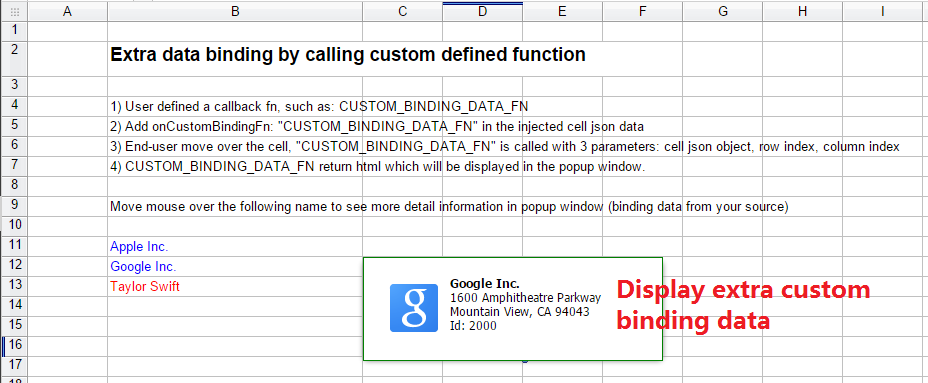EnterpriseSheet Customization
Binding custom extra data to the cell
Document -> EnterpriseSheet Customization -> Binding custom extra data
EnterpriseSheet provides a way for customer to bind extra custom data to the sheet.
Customer data object can be binded to the cell through custom defined function.
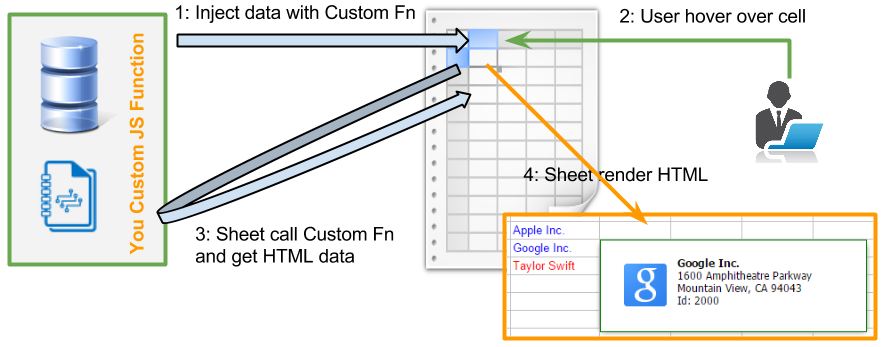
To achieve this, a custom function need to be defined which will be called during binding custom data.
/**
* This is custom defined function for loading extra data for the custom cell.
* The returned result is a html page which will be displayed in the popup window
* during mouse move over.
* @param {Object} jsonData: the json data in the cell
* @param {Integer} row: the row index for the cell
* @param {Integer} column: the column index for the cell
* @return {String}: the html string to be displayed during mouse move over
*/
function CUSTOM_BINDING_DATA_FN(jsonData, row, column) {
var html = "Not result found", id = jsonData.id;
if (jsonData.data.lastIndexOf("Apple") === 0) html = " | Apple Inc.
1 Infinite Loop
Cupertino, CA 95014
Id: ' + id + ' |
";
if (jsonData.data.lastIndexOf("Google") === 0) html = ' | Google Inc.
1600 Amphitheatre Parkway
Mountain View, CA 94043
Id: ' + id + ' |
';
if (jsonData.data.lastIndexOf("Taylor") === 0) html = ' | Tayor Swift
December 13, 1989
West Reading, Pennsylvania, USA
Id: ' + id + ' |
';
return html;
}
And then include the above defined custom function in the json data which will be consumed by the sheet.
Such as: onCustomBindingFn: "CUSTOM_BINDING_DATA_FN"
callbackCellDataBindingJson : {
fileName: 'Cell data binding',
sheets: [ {name: 'First', id: 1, color: 'red' } ],
floatings: [
{ sheet:1, name:"merge1", ftype:"meg", json:"[2,2,2,6]" },
],
cells: [
{ sheet: 1, row: 9, col: 2, json: {data: "Move mouse over the following name to see more detail information in popup window (binding data from your source)" } },
{ sheet: 1, row: 11, col: 2, json: {data: "Apple Inc.", onCustomBindingFn: "CUSTOM_BINDING_DATA_FN", id:"1000", color: "blue" } },
{ sheet: 1, row: 12, col: 2, json: {data: "Google Inc.", onCustomBindingFn: "CUSTOM_BINDING_DATA_FN", id:"2000", color: "blue" } },
{ sheet: 1, row: 13, col: 2, json: {data: "Taylor Swift", onCustomBindingFn: "CUSTOM_BINDING_DATA_FN", id:"3000", color: "red" } },
]
}
End-user moves over the cell and custom function "CUSTOM_BINDING_DATA_FN" is called with 3 parameters:
JsonData object, row index, column index.
CUSTOM_BINDING_DATA_FN return html which will be displayed in the popup window.