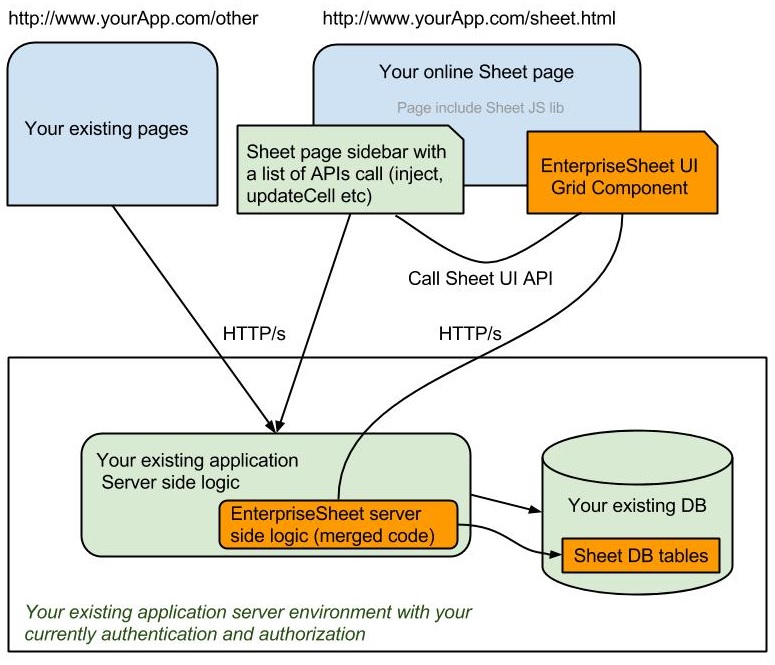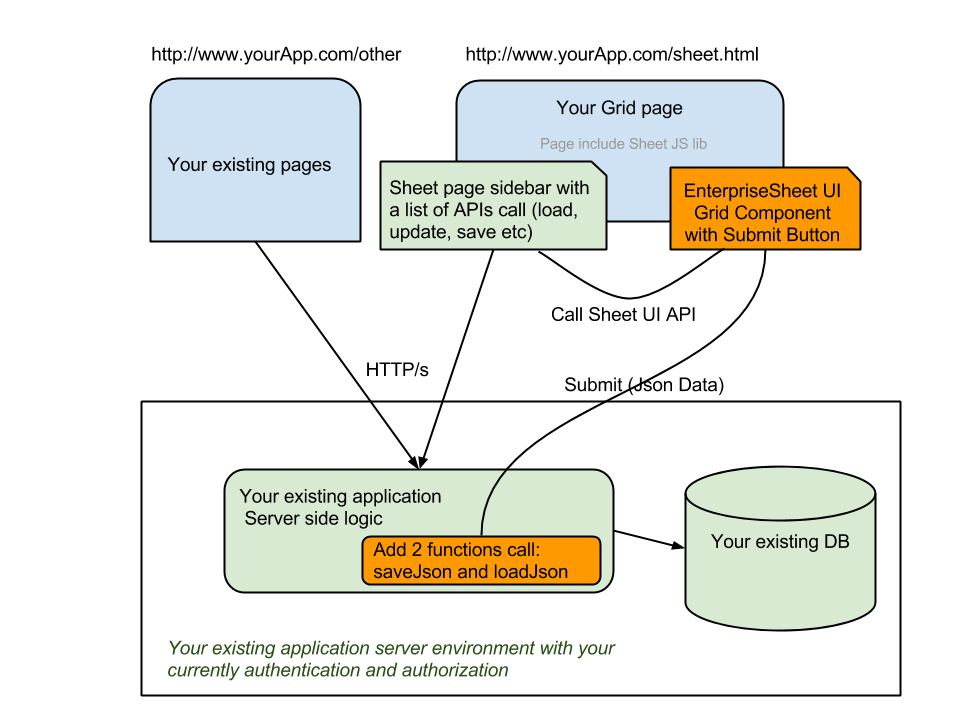Documents
Thank you for choosing EnterpriseSheet. We will keep updating documents and we believe it will smoothen out your integration process. Please click the following button to see the documents.
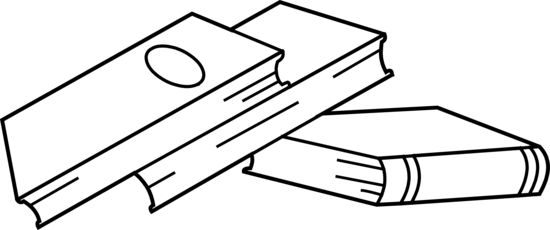
FAQ
This section deals with common questions concerning the EnterpriseSheet product. If you still need help or have any questions concerning EnterpriseSheet, please CONTACT US. If you are a registered paying customer of EnterpriseSheet, check your service agreement for directions on how to obtain additional help.